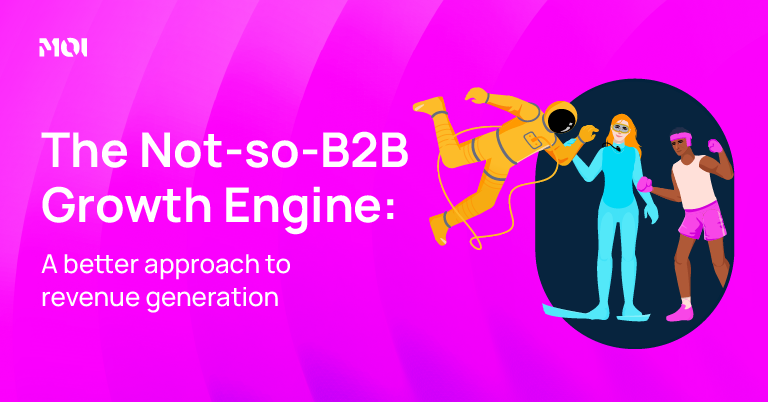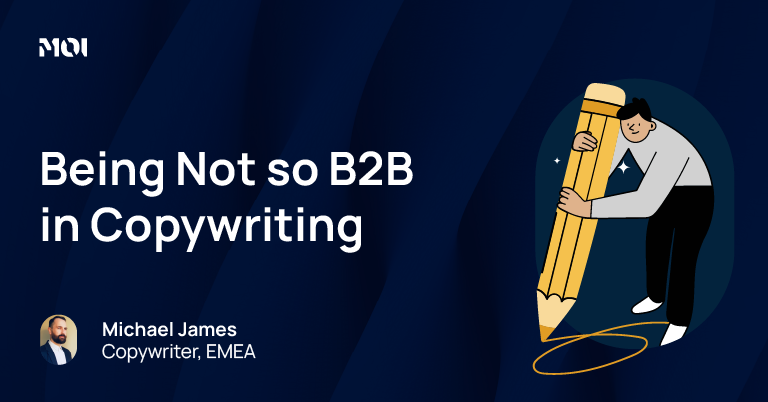Google can be an incredibly effective advertising platform, with 5.9 million searches occurring every minute and 8.5 billion daily. However, with this immense traffic, it’s crucial for media planners and campaign managers to maximise their strategies towards the most relevant goals. This is where offline conversion tracking steps in.
B2B selling cycles tend to be long and complex. Long before a sale, a visitor from a Google ad may browse your website, watch a video, or fill out a lead form. While these actions are easy to track, the next steps are not.
Given the slim chances of a visitor purchasing a high-value solution on their initial visit, without engaging with a sales representative or seeking personalised information, the sales conversion process will transition offline from Google’s perspective.
The platform no longer captures down-funnel activity – such as a lead progressing to MQL, the creation of opportunities and closed deals. Without this crucial information, campaign managers are limited to optimising towards clicks or a few online conversions. This can create a dangerous imbalance between your Google ads spending and your sales pipeline’s needs.
Just because someone is downloading a lot of whitepapers doesn’t mean they are able or ready to purchase your product. Your Google lead conversion rates could look stellar, yet your CRM pipeline rates could be feeble.
As targeting based on firmographics and ICP is limited, it is essential for Google to understand which conversions are truly valuable to you. Sharing MQLs or SQLs with Google lets the algorithm understand which profile among the leads, coming through your ads works best – and focus on identifying similar users amongst the thousands of queries your ads capture.
This could lead to the seemingly paradoxical situation that your Google conversion costs go up, but your acquisition cost goes down – as Google brings in more desirable traffic. What matters at the end is your bottom line.
There are two types of Google offline conversion tracking:
The Offline Conversion Import
Enhanced Conversion for Leads (EC4L)
1. Offline Conversion Import (OCI)
OCI is the legacy solution and has been around for quite some time. As the name suggests, it imports ‘offline conversions’ back into Google. These conversions are considered offline because they happen outside the scope of Google but can still happen in the digital space, for example when a lead gets marked as an SQL in your CRM.
The way Google makes the connection from ad to conversion and back is via a Google Click ID (GCLID). It is a unique string of numbers that gets created every time someone clicks on an ad.
This information is passed along with the conversion activity (e.g., lead form fill) via the Global Site Tag to your CRM and is stored there. This tag needs to be added to your website prior.
Once the BDR or SDR updates the leads status to ‘offline’, the data is ready to be passed back. This can either happen manually, via API upload or preexisting CRM Integrations for big platforms like Salesforce.
Your campaign manager can now use value-based bidding and steer the campaign towards these down-funnel conversions and should see an improved ROAS.
2. Enhanced Conversion for Leads (EC4L)
While EC4L applies the same principle, the technical execution differs. Instead of the GCLID Google uses, it uses a hashed email or phone number to connect an offline conversion to an ad action.
When a user fills out a form, the Google tag will send a hashed email or phone number to Google. The data is also stored in your CRM. When the user converts down the funnel, that conversion along with the hashed email or phone will be shared with Google to close the loop.
The setup can be done in around 30 minutes via phone. If your website uses CSS Selectors, it can even be done without a web developer. Salesforce users can also benefit from a new beta integration that should be available for all soon.
Furthermore, it seems that Google is pushing hashed email and phone identification across several other applications – in the wake of a cookieless future The State of Cookies in 2024 – MOI Global (moi-global.com). So, you may have to set this up sooner or later.
What you choose is ultimately based on your business needs. If your company has strong privacy concerns and a longer selling cycle, OCI might be the better option for you. With OCI you only have to share the GCLID and conversion action, and you can determine when it is uploaded. The tracking period is also 90 days – versus 63 days for EC4L.
But if you need a seamless and less manual solution – with its easier setup and automated data matching, EC4L is the way to go.